Failbetter marketing guru Haley Uyrus is back with more insight about promoting your game and getting people to are. Today, we are talking about how communication app Discord and what you need to know about using this tool to spread the word
Discord is a free new(ish) gaming-centric tool that offers voice and text chat via desktop and mobile apps. In its own words, it's all the features you'd want from Skype, Teamspeak and Ventrilo all in one service.
As an indie developer, your time is probably pretty stretched already, and the thought of adding an extra marketing channel to your list can be stressful - so why is Discord important enough to garner your attention?
It’s specifically designed around gamers, and therefore a lot of gamers already exist in that space and are familiar with it (plus, they recently announced a Discord Store beta, which will show a list of curated games in a special Store tab)
It allows you to have instant interaction with your community in a personal way. Mailing lists are great, as well as other social channels, but building your community through Discord means being able to @ a channel in live-time directly to your fans right after you push the launch button on your game.
Its tools allow for easy collaboration, which makes it easy for you to build a lively community for your game or studio, and also makes it easy for your players to contribute to it too
Setting Up
One of the first things you may wonder is if you should set up a Discord server per game or one for your whole studio. At Failbetter, we have a Discord server that houses all three of our games, but for us that makes perfect sense as all three of our games are set in the same universe and have similar mechanics. If you have games that have vastly different audiences, it may make more sense for you to set up a server per game.
If you’re completely new to Discord, I’d recommend checking out the company's "How to Get the Most Out of Your Community Server" blog post. It covers a lot of great basics and has gifs to show you how to set things up. A few great tips from the firm's blog:
Setting up useful, informational channels such as a Welcome channel and an Announcement channel
Making sure to create your invite link so that it feeds new members directly to your Welcome channel (which
is full of plenty of helpful info for new members)
How to use certain permission settings to control the flow of info and discourse within key channels
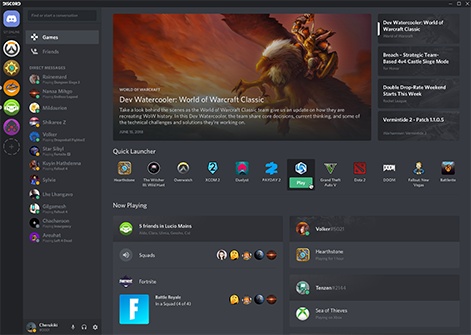
Channels
Setting up channels lets you control how people navigate your Discord server. The layout is up to you, but the clearer you make it, the easier it’ll be for you and your moderators as the community grows.
Basic channels to consider:
Welcome: As the handy Discord blog says, setting this up to be a static, information-only channel is highly useful. Fill it with whatever info new members need to know to and use it as a chance to welcome them into your community.
Announcements: In a similar fashion, set up a channel were just you or your mods can post any announcements for the Discord or your game
Rules: Community rules are absolutely necessary, do not skip this step. Setting these up from the beginning and making sure that they’re easily findable will make your and your mods’ lives easier as the community continues to grow. Also if everyone can see them, that means that current community members can point them out to new members or anyone who may be toeing the line. (Check out Discord’s own Community Guidelines. PubG and Rock Paper Shotgun also have some nice general guidelines if you need inspiration).
Random/Off-Topic: Setting up a special space for people to talk about non-particularly-relevant stuff helps to eliminate that sort of content muddling up other conversations in more on-topic channels
Other Games: You may find that a lot of members of your community play the same type of games and that they want to discuss those or have a space within your community to recommend them. This can also be helpful for you in regards to learning more about your game’s audience.
Fan Art/Cosplay/Fan-Work: Not only will setting up these channels allow you to encourage fan work, but if you prefer to keep these in a separate space to regular on-topic conversations then this can also be helpful for conversation flow purposes.
If you as the game studio are setting up your Discord, you may also want to verify it with Discord. You can do so by following the steps on this Discord page.
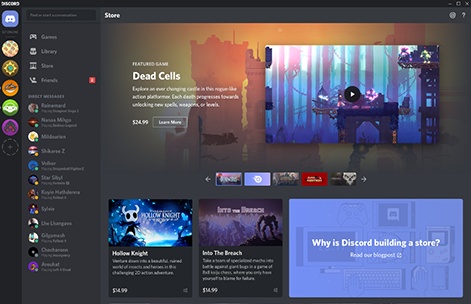
Moderation
Besides setting up clearly displayed Community Rules, having a system for moderation is second most important step for any community management—and on a channel like Discord that is so live and interactive, it’ll be hugely important to the success of your community’s growth.
If your company is large enough, you may be able to afford hiring a community manager or contract moderators, but if you’re on the smaller side with fewer resources, chances are you’ll need to work alongside volunteer moderators from within your community.
This means at the start, you’ll be acting as the moderator, unless you have mods on other social channels that would be interested in migrating. Once you start using Discord regularly, you’ll begin to notice members who are participating often, that have great ability to guide community discourse, and who—most importantly—really understand your studio’s general beliefs and community philosophies.
Reach out to those people and ask if they’d be interested in becoming a moderator. As they are a volunteer, this is not an opportunity for you to take advantage of free labour. Respect their time and effort as a volunteer moderator. You’ll need to give them support in this trade of effort for added responsibility. Welcome them into your team and be dutiful in information sharing. Be sure to give them plenty of insider knowledge and give them a heads up ahead of any big announcements or changes that may affect your community. Also make sure to set up a Mod channel or somewhere where they can ask you questions as they come up.
Things you’ll need to handle moderation smoothly:
Those community rules mentioned earlier so everyone is aware of what is acceptable and unacceptable behaviour in your community
A private channel for you to speak directly with your moderators
A clear escalation plan that tackles what moderators should do if anyone breaches those community rules
Some time and patience
At the end of the day, you’ll still be necessary as a moderator as the all-seeing-dev, this is after all a community based around your game. If anything very disruptive occurs within your community, you’ll need to step in to be the final, firm voice of reason. You’re always needed as an ultimate authority.
Now What?
Stay tuned for part two of this Discord piece, where I’ll dig into what information to share and activities to keep your community growing and active.













